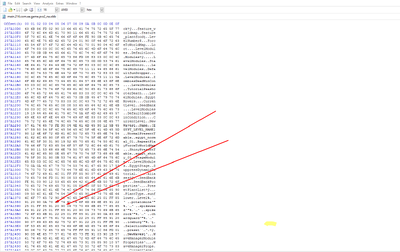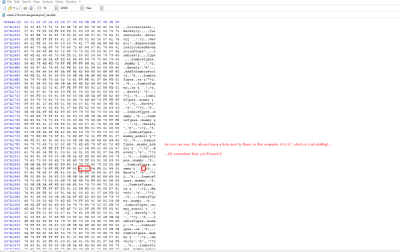User blog:Coollittlepeashooter/TCLP's Level Making Tutorial - About 90s and 91s
This is the second part of my level making tutorial, ok, lets get to it.
This is really hard to explain, bear with me.
If you have ever edited levels, you must've noticed 90 or 91 bytes, here, let me get a picture.
As you can see, the 91 and 90 bytes appear only in RTONs, they both have their own purpose. Let me explain.
91s
91 bytes are used as shortcut bytes. For example:
"tutorial_armor1", would you rather put that exact thing every time you want to add this zombie or use a shortcut? Well, PopCap was smart and added these 91 bytes, now, 91s never appear alone, they always appear with an extra byte right next to them, here's another picture:
Now, the 1C, which is 28.
Now for some really easy mathematics,
We had 91 1C, 1C is 28, 1C is a byte which tells you which 90 to copy as a shortcut, now, to find the byte which is copied as a shortcut, add 1 to the given byte,
28 + 1 = 29
So, now, get to the top of the RTON, search 90 for the number amount you just got (I got 29, I don't know which 91 you picked),
Once you have searched "90" x times, you should see the line of code that is copied as a 91.
90s
1990s nirvana yeah
90 bytes are used simultaneously with 91s to create shortcut bytes, they always appear next to a line of code (tutorial_armor1 ex.) and they serve as a way to know what a 91 will copy as a shortcut.
That's all for now, ask questions in the comments.
| Level making tutorials |
|---|
| Tutorials |
|
Extras |