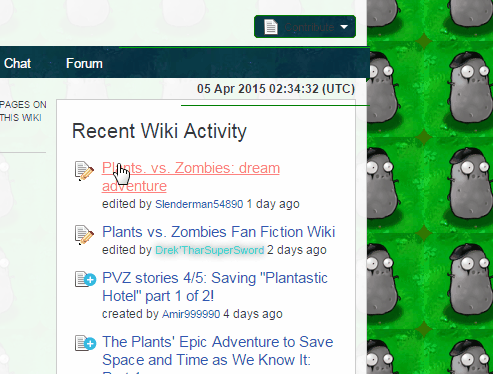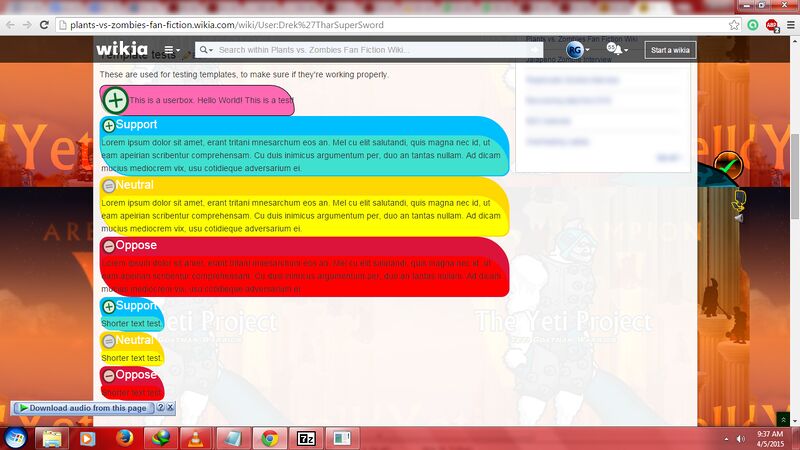User:Drek'TharSuperSword/The Weirdest Sandbox Ever!
This is my sandbox used for making custom templates.
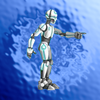 This page is intended for advanced users only.
This page is intended for advanced users only.
This is a good example on how to make a template/MediaWiki tweaks.
Rainbow Links script
This script is used on PvZ Fanfic Wiki! I added it myself and it seems to work seamlessly.
See the MediaWiki script here: w:c:plants-vs-zombies-fan-fiction:MediaWiki:Wikia.js/Rainbowlinks.js
Then name it as MediaWiki:Wikia.js/Rainbowlinks.js
After that, copy this line of text to MediaWiki:Wikia.js
importScript('MediaWiki:Wikia.js/Rainbowlinks.js');
Preview of how it works:
Custom Userbox
Must change the "roundy" template (Admin request, it's protected).
It looks kinda glitched though, so I don't think you want this one. (see below)
Preview (taken from PvZ Fanfic Wiki)
Roundy script:
border-radius: 1em 4em 1em 4em; -moz-border-radius: 1em 4em 1em 4em; -webkit-border-radius: 1em 4em 1em 4em; -khtml-border-radius: 1em 4em 1em 4em; -icab-border-radius: 1em 4em 1em 4em; -o-border-radius: 1em 4em 1em 4em;
Wordbubble hacks/tweaks
Wordbubble Randomizer
If you want to make a randomized wordbubble just like mine, then here's the place!
Example of a randomized wordbubble

|
| ||||||||||||||||||||||||||||||||||||||||||||||||||||||||||||||||||||||||||||||||||||||||||||||||||||||||||||||||||||||||||||||||||||||||||||||||||||||||||||||||||||||||||||||||||||||||||||||||||||||||||||||||||||||||||||||||||||||||||||||||||||||||||||||||||||||||||||||||||||||||||||||||||||||||||||||||
"How do you get those randomized wordbubbles like that?"
Well, I'll explain it. The explanations are a lil' bit difficult, cuz the procedure's kinda complicated.
Randomizer 1: Changes every page refresh.
- 1. Create a new template page.
- 2. Add these. Also, replace the letters "Random1", "Random2", etc, with anything (e.g. colors, signature texts, etc).
<choose><option>Random1</option> <option>Random2</option> <option>Random3</option> <option>Random4</option> <option>Random5</option> <option>Random6</option> <option>Random7</option> <option>Random8</option> <option>Random9</option> <option>Random10</option>
- 3. Click "Publish.
NOTE: You can also add or remove some randomizer options.
EXAMPLE: Randomized font/background color. You can also use hex codes here.
<choose><option>#113A5E</option> <option>#112233</option> <option>#553355</option> <option>#883333</option> <option>#223355</option> <option>#006633</option> <option>#916969</option> <option>MidnightBlue</option> <option>#902100</option> <option>#123456</option>
Result (shown by the changing colors of the Userbox when you refresh it)
<option>#112233</option> <option>#553355</option> <option>#883333</option> <option>#223355</option> <option>#006633</option> <option>#916969</option> <option>MidnightBlue</option> <option>#902100</option> <option>#123456</option>; border-radius: 20px; -moz-border-radius: 20px; -webkit-border-radius: 20px; -khtml-border-radius: 20px; -icab-border-radius: 20px; -o-border-radius: 20px;" cellspacing="0" cellpadding="0"
EXAMPLE 2: Randomized Signature text (sig)
<choose><option>This is random!</option> <option>Random random random!!!!</option> <option>You WONT believe this!!!!1</option> <option>So kewl!</option>
Result: You WONT believe this!!!!1 (Randomized every pg. refresh)
Randomizer 2: Changes every day.
- 1. Create a FEW new templates, MUST be named like this format:
- TemplateName/Number (1-4)
- (e.g. SomeTemplate/1, SomeTemplate/2, SomeTemplate/3, SomeTemplate/4)
- 2. Insert anything you want on those templates.
- 3. Go to your wordbubble, then add these:
{{SomeTemplate/{{#switch: {{#expr: {{#time: z}} mod 20}}|0=1|1=2|2=3|3=4|4=5|5=2|6=3|7=5|8=1|9=4|10=1|11=2|12=3|13=4|14=5|15=2|16=3|17=5|18=1|19=4}}}}
- Note: Replace SomeTemplate with your template name.
- The randomizer will cycle through all possible 4 items every day, so it won't be randomized after you refresh the page.
Userbox hacks/tweaks
Userbox with Video
You can put a video in your userbox. All you need to do is to put the video filename you want to use. In the example below, it's File:LOL (some random video made by myself in c. 2013)
| File:LOL | Hello Old PvZ Wiki World! |
|---|
Code:
{{Userbox|
boxcolor=#af30cd|
image=File:LOL|
text=Hello Old PvZ Wiki World!|
imagesize = 200px}}
Userbox with regular link
You can put a link in the image tag of the userbox. Well, the userbox will look pretty ugly, since it has the 40px tag (because it's literally not an image!). However, you can customize the 40px text with (almost) anything you want by adding something in the imagesize tag. Example
| Click here for (not so free) Dandelion! BTW... | Hello Customized imagesize Dandelion World! |
|---|
Code:
{{Userbox|
boxcolor=#ac3069|
image=Dandelion|
text=Hello Customized imagesize Dandelion World!|
imagesize = Click here for (not so free) Dandelion! BTW...}}
No text userbox/Round colored circle
Just plain stupid, but kinda funny for userpages. Specify color first! (hex or text)
| | OO |
|---|
Code (you MUST copy these, because you can't make one manually, then paste it with the source editor (NOT VISUAL, IT WON'T WORK)):
{{Userbox|
boxcolor=Blue|
image=|
text=<span style="color: Blue">OO|
imagesize = }}
Notes:
-BOXCOLOR AND SPAN COLOR MUST HAVE THE SAME COLOR, OR ELSE YOU'LL SEE THE WORD "OO".
-DO NOT MODIFY ANYTHING OTHER THAN THE BOXCOLOR AND SPAN COLOR. OTHERWISE IT WON'T WORK.
Userbox without picture
Kinda useful if you just want plain text inside a userbox (e.g. for your userpage/talk page).
| | Hello no image userbox World! |
|---|
Code (you MUST copy these, because you can't make one manually, then paste it with the source editor (NOT VISUAL, IT WON'T WORK)):
{{Userbox|
boxcolor=Red|
image=|
text=Customize this text!|
imagesize = }}
Infobox tweaks
New - Customizable infobox
You can use the CustomizableInfobox template to make some cool infobox for your userpage.
Usage:
| Parameter | Description |
|---|---|
| outerbr1, outerbr2, outerbr3, outerbr4 | Infobox outline border radius. Defaults to 0 (regular infobox style) |
| color | Infobox title background color. You can use hex code (e.g. #FF00CD, 17FB12, etc.) or CSS5 colors (e.g. DeepSkyBlue, Navy, etc.) |
| fontcolor | Infobox title font color. You can use hex code (e.g. #FF00CD, 17FB12, etc.) or CSS5 colors (e.g. DeepSkyBlue, Navy, etc.) |
| titlebgbr1, titlebgbr2, titlebgbr3, titlebgbr4 | Infobox title background border radius. Defaults to 0 (regular infobox style) |
| Box title | Self-explanatory. Defaults to page name. |
| image | Specifies the image. You can also put OGG files or videos. |
| imagewidth | Image size. Defaults to 250. |
| Row 1-10 title | Pretty much self-explanatory. Row 11 is unused. |
| Row 1-10 info | Info of the row titles. |
Example:
{{Template:CustomizableInfobox
|outerbr1 = 1
|outerbr2 = 5
|outerbr3 = 1
|outerbr4 = 5
|TitleBGColor = #113A5E
|TitleFontColor = Chartreuse
|titlebgbr1 = 5
|titlebgbr2 = 5
|titlebgbr3 = 5
|titlebgbr4 = 5
|Box title = R. Giskeel
|image = Padlock-silver.svg
|imagewidth = 200
|caption = The most generic forum mod you'll ever meet! An admin on [[w:c:plants-vs-zombies-fan-fiction|PvZ Fanfic Wiki]]
|Row 1 title = Gender
|Row 1 info = male
|Row 2 title = First mainspace edit
|Row 2 info = [[Gargantuar]] (rolled back by someone cuz it's too crappy)
|Row 3 title = PC type
|Row 3 info = low-end (yeah, don't have enuff cash to buy a better one)
|Row 4 title = Likes 2 be
|Row 4 info = an admin
|Row 5 title = Hates
|Row 5 info = can't edit fully-protected pages<br>semi-protected wikipedia pages}}
Result (Notice the curve on the infobox container and title background):
| R. Giskeel | |
|---|---|
 The most generic forum mod you'll ever meet! An admin on PvZ Fanfic Wiki | |
|
Gender |
male |
|
First mainspace edit |
Gargantuar (rolled back by someone cuz it's too crappy) |
|
PC type |
low-end (yeah, don't have enuff cash to buy a better one) |
|
Likes 2 be |
an admin |
|
Hates |
can't edit fully-protected pages |