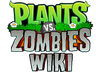From Plants vs. Zombies Wiki
Welcome to the Plants vs. Zombies Wiki, Takomaki! Thanks for your edit to the Dancing Zombie page.Here are a few tips to help you get started:
|
Getting started
|
All of our staff members are here to help! Talk to them if you have any questions or problems with the wiki.
|
|
|
Signatures
On talk pages, please sign your comments with four tildes (~~~~), or by using the "Your signature with a timestamp" ( ) button at the top of the edit window. ) button at the top of the edit window.
|
|
Please respect other users at all times. This will greatly help the state and peace of the wiki.
|
|
|
|
Thank you, and have a good time editing here! Contact us if you have questions. The Plants vs. Zombies Wiki community
|
|
Adding Links

|
|
|
|
|
|
|
|
|
|
|
|
|
|
|
|
|
|
|
|
|
|
|
|
|
|
|
|
|
|
|
|
|
|
|
JemCel03 – Let's load n' lock and roll n' rock!! The most awesome Commando of the Global Defense Initiative has a present for ya!!!
TALK – CONTRIBS – BLOG
|
|
|
|
|
|
|
|
|
|
|
|
|
|
|
|
|
|
|
|
|
|
|
|
|
|
|
|
|
|
|
|
|
|
|
|
|
|
|
|
|
|
|
|
|
|
|
|
|
|
|
|
|
|
|
|
|
|
|
|
|
|
|
|
|
|
|
|
|
to add links on pages, you need to insert two brackets. Like this [[Link of an article here]].
|
|
|
|
|
|
|
|
|
|
|
|
|
|
|
|
|
|
|
|
|
|
|
|
|
|
|
|
|
|
|
|
|
|
Poll Making

|
|
|
|
|
|
|
|
|
|
|
|
|
|
|
|
|
|
|
|
|
|
|
|
|
|
|
|
|
|
|
|
|
|
|
JemCel03 – Let's load n' lock and roll n' rock!! The most awesome Commando of the Global Defense Initiative has a present for ya!!!
TALK – CONTRIBS – BLOG
|
|
|
|
|
|
|
|
|
|
|
|
|
|
|
|
|
|
|
|
|
|
|
|
|
|
|
|
|
|
|
|
|
|
|
|
|
|
|
|
|
|
|
|
|
|
|
|
|
|
|
|
|
|
|
|
|
|
|
|
|
|
|
|
|
|
|
|
|
To make polls in source mode, you insert this:
<poll>
Title
First Choice
Second Choice
Etc
</poll>
|
|
|
|
|
|
|
|
|
|
|
|
|
|
|
|
|
|
|
|
|
|
|
|
|
|
|
|
|
|
|
|
|
|
Takomaki (talk) 11:58, October 28, 2014 (UTC)
Wordbubble Making

|
|
|
|
|
|
|
|
|
|
|
|
|
|
|
|
|
|
|
|
|
|
|
|
|
|
|
|
|
|
|
|
|
|
|
JemCel03 – Let's load n' lock and roll n' rock!! The most awesome Commando of the Global Defense Initiative has a present for ya!!!
TALK – CONTRIBS – BLOG
|
|
|
|
|
|
|
|
|
|
|
|
|
|
|
|
|
|
|
|
|
|
|
|
|
|
|
|
|
|
|
|
|
|
|
|
|
|
|
|
|
|
|
|
|
|
|
|
|
|
|
|
|
|
|
|
|
|
|
|
|
|
|
|
|
|
|
|
|
To make a wordbubble, make a template first of your wordbubble here:
plantsvszombies.wikia.com/wiki/Wordbubble/Takomaki. Below is a proper format for making the wordbubble
{{Wordbubble
|image =
|color =
|name =
|textcolor =
|fonttype =
|displayname =
|sig =
|color2 =
|line =
|textcolor2 =
|text = {{{text}}}Followed by that, place your wordbubble [[1]]. Just look for the Wordbubble Exhibition part and place yours. Take note that this is in alphabet form hence you need to place yours after the letter "S" username. Have fun with your wordbubble.
|
|
|
|
|
|
|
|
|
|
|
|
|
|
|
|
|
|
|
|
|
|
|
|
|
|
|
|
|
|
|
|
|
|