User:Ballistic Planet/PVZ2 CTG Hacking Guide/Archive
NOTE:This guide is no longer getting updated. Pretty much all of information here is obsolete, and this page exists specifically for archival purposes. Don't bare with me. Nothing is being changed aside from this message.- Ballistic Planet
Originally, most of this guide was from Chompy the Great, so I dedicate this to him (even tho he's blocked. rip). I've pretty much reworked the page all together, because I've added in quite a few of my own hacks.
If you want an easier to digest guide (that doesn't include as many hacks) then check out the guide from my good friend ErnestoAM here.
Important notes
Before hacking, make a backup of your .obb and .section file in case you end up doing the hack wrong and subsequently crashing the game, or else, you'll have to re-download the game. You may need to keep a ton of copies, just in case.
It is should be noted that you should always open HxD Hex Editor and open the .section file with it, so it isn't included in the instructions.
As of the 3.4.4 update, the OBB has been compressed, but an awesome user named 1Zulu has released a tool to that patches the OBB. To download it, go here. You can edit all post-3.4 OBBs!
Credit to 1Zulu, Chompy the Great, Brainulator9, ErnestoAM, and all the contributors to this guide for making all of this possible!
This guide is open for anyone to edit! If you find any hacks, then feel free to add them!
Terminology
There's some terminology that I will use here. Here's a list.
- Nullify = To fill with 0's
- Delete = Nullify
Mods
Sun, Recharge, HP, and Free Boosts.
Shortcuts
Credit to ErnestoAM for teaching me how to do this.
Make all plants cost 0 Sun, instant recharge, and instantly recharged at the start of a level.
For 0 Sun:
Search for "Cost!" and nullify it
For 0 sun cost in Beghouled:
Search for "BeghouledCost!" and nullify it
For instant recharge:
Search for " PacketCooldown!" and Nullify it
For instantly recharged plants at the start of a level:
Search for "StartingCooldown!" and Nullify it
Sun costs
This is a little hard for me to explain, I do apologize. NOTE: This hack is explained through HxD Hex Editor.
- Search for {PlantName}Default. (IE: BonkChoyDefault)
- If you see POPANIM_PLANT_{PLANTNAME} shortly after it, you're in the wrong place. Press F3, (or search again if not using HxD) to search for the next time this phrase is used.
- Find the nearest $ sign after {PlantName}Default.
- Change the next two bytes to the hex values below.
For a list of plants internal names, see here.
For example, to make Banana Launcher cost 150 sun, change "24 F4 03 91" to " 24 96 01 91" (in hex) after BananaDefault.
This method is for plants costing 150-600 sun.
The method is slightly different for plants that cost 125 sun and below. Due to how the game works, plants that normally cost 125 sun and below have their sun costs stored in a single byte, rather than two like plants that cost 150 or above.
For example, to make Peashooter cost 75 sun, change "24 64 91" to " 24 4B 91" (in hex) after PeashooterDefault.
For plants that cost 125 and below, use this table:
| Hexadecimal value | Sun cost | Plants with this sun cost by default |
|---|---|---|
| 00 | 0 | N/A |
| 19 | 25 | |
| 32 | 50 | |
| 4B | 75 | |
| 64 | 100 | |
| 7D | 125 |
Unfortunately, it isn't possible to get these plants to cost more than 125 sun, nor is it possible to edit plants that cost 0 sun to cost more.
Different recharge speeds
Search for {PlantName}Default and change the two selected bytes on this picture (it's not always " @") to the hex values above.
Change the plants HP
This is gonna be extremely hard for me to explain, so bare with me. First, here's the table of plants HP.
| Plant name/Type | HP Total | Hexadecimal value |
|---|---|---|
| Sun Bean, Hypno-shroom, and Guacodile | 1 HP (50 according to the games code) | 00 00 48 42 91 |
| Puff-shroom | 3 HP (150 according to the game) | 00 00 16 42 91 |
| Normal Plant | 6 HP (300 according to the game) | 00 00 96 43 91 |
| Garlic | 12 HP (600 according to the game) | 00 00 16 44 91 |
| Chard Guard | 30 HP (1500 according to the game) | 00 80 BB 44 91 |
| Celery Stalker* | 24 HP (1200 according to the game) | 00 00 96 44 * |
| Endurian | 60 HP (3000 according the game) | 00 80 3B 45 91 |
| Wall-nut, Pea-nut, Sweet Potato, and Primal Wall-nut | 80 HP (4000 according to the game) | 00 00 7A 45 91 |
| Infi-nut | 40 HP (2000 according to the game) | 00 00 FA 44 91 |
| Tall-nut | 160 HP (8000 according to the code) | 00 00 FA 45 91 |
| High value | 327 HP (16383 according to the code) | 00 00 FF 7F 91 |
- Celery Stalker's HP value is split up. The part you want to edit is before "HitPointRemainingForDamage1".
- Search for [PlantName]Default. [PlantName] = the plant you want to have its HP modded.
- The code for the plants HP is actually between the Sun Cost and recharge. If you need help finding them, use the table above and try to match the code of the plant with the code provided in the table. Here's an example of a plants HP value.
- Replace the plants HP code with one in the table.
Boosts cost no gems
Another difficult hack. Again, please bare with me.
- Search for [PlantName]Default. [PlantName]= the plant you to be boosted for free.
- Scroll down until you find where it says "PropertySheets..BoostFirstStrike"
- Go up a bit from there and you should find a value in hex the corresponds with how many gems it takes to boost the plant. For example, here's Infi-nuts.
- Change the value in the middle, (in this case "0C"), to "00".
Plant Specific Hacks
Plants here will be listed by internal order. The following plants have no hacks (besides, sun recharge, HP, and free boosts) associated:
- Power Lily
- Fire Peashooter
- Cabbage-pult
- A.K.E.E.
- Melon-pult
- Citron
- Gold Leaf
- Threepeater
- Torchwood
- Pea Pod
- Imitater
- Jalapeno
- Winter Melon
- Lily Pad
- Sweet Potato
- Guacodile
- Thyme Warp
If you see a * , that means that the maximum value you can change that to is 7F. Also, this doesn't include any projectile hacks you can do, except for Banana Launcher and Grapeshot.
How to get Gold Leaf, Thyme Warp, and all world specific plants in all worlds and endless zones.
For all worlds
- Search for "ValidStages"
- Nullify it.
For all endless zones
- Search for "WorldSpecificDangerRoomProperties"
- Scroll down until you see "Blacklist"
- Nullify it.
Sunflower
Change how much Sun she gives you through her plant food
- Search for "SunflowerDefault"
- Scroll down until you see "PlantFoodSunCount$"
- Change they byte after the $ to anything you want*
Change how quickly she gives you sun
- Search for "SunflowerDefault"
- Scroll down until you see "CollectibleTypeName"
- Just after that there should be two sets of bytes you want to edit. They should read "00 42 91" and "10 42 91". Here's a picture for reference.
- Change those to what you want, based on the recharge table above. Make sure that the first value (00 42) is lower than the second value.
Marigold
Firstly, you need to unlock Marigold. She's in the game, but she's hidden.
- Search for "IsZenGardenTreasurePlant" and nullify it.
Change how many times Marigold does her plant food animation (with just one plantfood)
- Search for "MarigoldDefault"
- Scroll down until you find this byte. It should be right before "Play_Plant_Marigold_Nitro"
- Change that byte to whatever you want*
Change how many coins she gives you with her plantfood
- Search for "MarigoldDefault"
- Scroll down until you find "PlantFoodCoinsToSpawn$"
- Change the byte after the $ to whatever you want*
Change how quickly Marigold gives you coins
- Search for "MarigoldDefault"
- Scroll down until you find the bytes selected here. The bytes you want to edit are "80 41" and "90 41"
- Change those bytes to anything you want based off of the recharge table above.
Wall-nut
Change how much HP Wall-nut's shield gives him
- Search for "WallnutDefault"
- Scroll down until you find "PlantFoodShieldHitPoints". The bytes you want to edit are "FA 45"
- Change those bytes to ones from the HP table above.
Primal Wall-nut
Change how much HP Primal Wall-nut's shield gives him
- Search for "PrimalWallnutDefault"
- Scroll down until you see
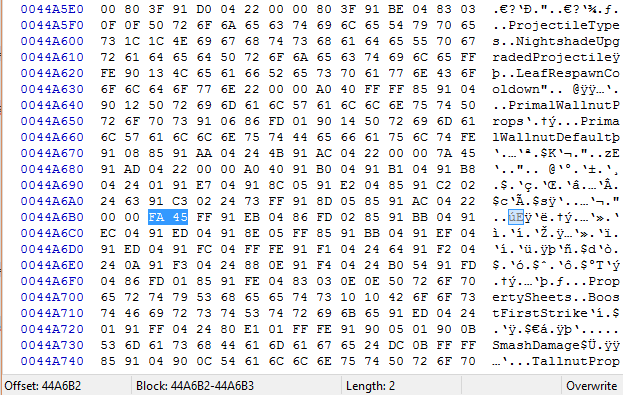 bytes.
bytes. - Change those bytes to ones from the HP table above.
Tall-nut
Change how much HP Tall-nut's shield gives him
- Search for "TallnutDefault"
- Scroll down until you find these bytes. The ones you want to edit are "80 3B 46"
- Change those to ones from the HP table above.
Chard Guard
Change how many zombies he pushes back per leaf
- Search for "ChardGuardDefault"
- Scroll down until you find "PushesPerLeaf$"
- Change the byte after the $ to anything you want*
NOTE: If you change the byte to the maximum it can be (127), then it can push 381 zombies (Probably more since they're grouped together so tightly). This make the effect almost infinite!
Chard bouncing
This hack changes how far zombies get knocked back by Chard Guard.
- Search for "ChardGuardDefault"
- Scroll down until you find "KnockbackOffset"..HC"
- Change the "C" into a capital "D"
For the plant food effect,
- Search for "ChardGuardDefault"
- Scroll down until you find "PFKnockbackOffset"..HC"
- Change the "C" into a capital "D"
Hard Landing
Change how much damage zombies take from his plant food effect.
- Search for "ChardGuardDefault"
- Scroll down until you find this byte.
- Change that byte to whatever you want*
Stunion
Change how far out his plant food goes
- Search for "StunionDefault"
- Scroll down until you find "PlantfoodProjectileDistance$"
- Change the byte after the $ to whatever you want*
Change his Stun Duration
For normal attack:
- Search for "StunionDefault"
- Scroll down until you find these bytes here.
- Change those bytes to anything you want based on the recharge table above.
For plant food:
- Search for "StunionDefault"
- Scroll down until you find these bytes here.
- Change those bytes to whatever you want, based on the recharge table above.
Peashooter
Change how many projectiles he fires with his Plant Food
- Search for "PeashooterDefault"
- Scroll down until you find "PlantFoodProjectileCount$"
- Change the byte after the $ to whatever you want*
Cactus
Change how much damage his spike damage does
This is the damage it does when it's hiding
For normal damage
- Search for "CactusDefault"
- Scroll down until you find "SpikeDamage$"
- Change the byte after $ to whatever you want*
For plant food damage
- Search for "CactusDefault"
- Scroll down until you find "PFSpikeDamage$"
- Change the byte after $ to whatever you want*
Repeater
Change how many projectiles he fires with his plant food
- Search for "RepeaterDefault"
- Scroll down until you see this byte.
- Change that byte to whatever you want*
Bonk Choy
Change his punch damage
- Search for "BonkChoyDefault"
- Scroll down until you find this byte.
- Change it to whatever you want*
Cherry Bomb
Increase his explosion radius
NOTE: Credit to Bubblefan123 for finding this.
- Search for "CherryBombDefault".
- Below, you'll find "explode" and then "radius".
- After that you should find an "@"
- Change it to an "A"
- Then, after a few random symbols, you should see "áC".
- Change it to a "D".
Coconut Cannon
Change how many zombies it takes for his plant food to push slower
- Search for "CoconutCannonDefault"
- Scroll down until you find "NumPushedZombiesForMinSpeed$"
- Change the byte after the $ to anything you want*
Change his reload rate
- Search for "CoconutCannonDefault".
- Scroll down until you find"ProjectileTypes..CannonballDefault".
- After that you should see two sets of bytes. Both of them will say "70 41".
- Change those bytes to whatever you want, based on the plant recharge table shown above.
Grave Buster
Change how long it takes for him to "bust" a grave
- Search for "GraveBusterDefault"
- Scroll down until you find "EatTime"
- After that, there should be a set of bytes that say "80 40". Change those to anything you want, based on the recharge table above.
Hot Potato
Change how long it takes for her to melt Ice Blocks
- Search for "HotPotatoDefault"
- Scroll down until you find "BlockMeltingDuration"
- After that, there should be a set of bytes that say "A0 40". Change those to anything you want, based on the recharge table above.
Iceberg Lettuce
Change how long he freezes zombies for
Normal:
- Search for "IceburgDefault"
- Scroll down until you see this byte.
- Change that to whatever you want, based on the recharge table above.
Plant food:
- Search for "IceburgDefault"
- Scroll down until you see this byte.
- Change that to whatever you want, based on the recharge table above.
Lava Guava
Change his explosions damage
- Search for "LavaGuavaDefault"
- Scroll down until you find "ExplosionDamage"..HC"
- Change the C into a capital D
Change his explosions radius
Thanks to Bubblefan123 for finding this too.
- Search for "ExplosionRadius".
- You will see an "@" after that.
- Change it to an "A".
Laser Bean
Change his damage
- Search for "LaserBeanDefault"
- Scroll down until you find this byte.
- Change that byte to whatever you want*
Tile Turnip
Tile Turnips are always free
- Search for "PowerPlantDefault"
- Scroll down until you find "SecondTileCost$"
- In hex, change the two bytes after the $ to "80 00"
Potato Mine
Change the time it takes for it to arm
- Search for "PotatoMineDefault"
- Scroll down until you see "TimeUntilArmed". After that, there should be two bytes that say "70 41" they symbols are pA)
- Change "70 41" to whatever you want, based on the recharge table above.
Change how many duplicates it makes with plant food
- Search for PotatoMinDefault"
- Scroll down until you see "NumberOfDuplicates$"
- Change the number after the $ to whatever you want*
Snapdragon
Change his damage
- Search for "SnapdragonDefault"
- Scroll down until you find this byte.
- Change that byte to whatever you want*
Spikeweed
Change his damage
- Search for "SpikeweedDefault"
- Scroll down until you find this byte.
- Change that byte to whatever you want*
Change how quickly the plant food effect drags zombies
- Search for "SpikeweedDefault"
- Scroll down until you find "PFConveyorSpeed"..€@"
- Change the @ to a capital A.
Change his plant food DPS (damage per second)
- Search for "SpikeweedDefault"
- Scroll down until you find "PlantFoodDPS$"
- Change the byte after the $ to whatever you want*
Spikerock
Most of this is just the same as Spikeweed.
Change his damage
- Search for "SpikerockDefault"
- Scroll down until you find this byte.
- Change that byte to whatever you want.
Change how quickly the plant food effect drags zombies
- Search for "SpikerockDefault"
- Scroll down until you this byte.
- Change the @ to a capital A.
Change his plant food DPS (damage per second)
- Search for "SpikerockDefault"
- Scroll down until you find this byte.
- Change the byte after the $ to whatever you want*
Squash
Change his impact radius
- Search for "SquashDefault"
- Scroll down until you find "SquashRadius$"
- Change the byte after the $ to whatever you want.
Change how many zombies his plant food targets
- Search for "SquashDefault"
- Scroll down until you find "Number$"
- Change the byte after the $ to whatever you want.
Kernel-pult
100% butter chance
- Search for "KernelpultDefault"
- Scroll down until you see "ButterChance"..€>"
- Change the ">" into a "?"
Spring Bean
Sleepproof Spring Bean
- Search for "SpringBeanDefault"
- Below you should see "AttackRecoveryTime"
- In "AttackRecoveryTime".. A..", nullify "A" and the space before "A"
Spring Bouncing
This changes how far zombies are knocked back.
- Search for "SpringBeanDefault"
- Scroll down until you find these bytes.
- Change the B into a capital C.
Snow Pea
Change how long she slows zombies for
- Search for "SnowPeaDefault"
- Scroll down until you find these bytes.
- Change those bytes to anything you want, based on the recharge table above.
Lightning Reed
More Bounces
- Search "LightningReedDefault".
- Below you should find "NumShotBounces$".
- Change the byte next to the $ to whatever you want*
Bigger damage multiplier
Lightning Reed has a damage multiplier when it bounces off of zombies. This is how to change it.
- Search for "LightningReedDefault".
- Below you should see "BounceDamagePercent"
- You the table provided to change the damage (it's 50% by default)
| Percentage | Hex Value |
|---|---|
| 0% | 00 00 |
| 25% | 80 3E |
| 50% | 00 3F |
| 75% | 40 3F |
| 100% | 80 3F |
| 125% | 00 40 |
| 150% | 40 40 |
| 175% | 80 40 |
| 200% | 00 41 |
Plant food cloud has to go fast
- Search "LightningReedDefault".
- Scroll down until you find "PlantFoodCloudSpeed"..úC.."
- Change "C" to "D".
Plant food does BIG DAWMAGE
- Search for "LightningReedDefault".
- Scroll down until you find "PlantFoodLightningBoltDamage".. A.."
- Change "A" to "B".
Change his damage
- Search for "LightningReedDefault"
- Scroll down until you see this
- Change that byte to whatever you want*
Chili Bean
Change his stun duration
- Search for "ChiliBeanDefault"
- Scroll down until you see these bytes.
- Change them to whatever you want, based on the recharge table above.
Change how much he spawns with his plant food
- Search for "ChiliBeanDefault"
- Scroll down until you see "PlantFoodSpawnCount$"
- Change the number after the $ to whatever you want*
Split Pea
Change how many peas he fires from plant food
Front Head:
- Search for "SplitPeaDefault"
- Scroll down until you see "PlantFoodForwardProjectileCount$"
- Change the byte after the $ to whatever you want.
Back Head:
- Search for "SplitPeaDefault"
- Scroll down until you see "PlantFoodBackwardProjectileCount$"
- Change the byte after the $ to whatever you want.
Red Stinger
Change his plant food DPS
- Search for "RedStingerDefault"
- Scroll down until you see this byte.
- Change that byte to whatever you want.
Change which columns you can place Red Stinger's offensive form
- Search for "RedStingerDefault"
- Scroll down until you find RightmostColumn$
- Change the byte after the $ to any value from "00"-"08".
Magnifying Grass
Change how much sun it takes for Magnifying Grass to do it's attack
- Search for "MagnifyingGrassDefault"
- Scroll down until you see "SunMoneyPerShot$"
- Change the byte after the $ to anything you want, based off of the 1 Byte sun cost table above.
Plant food does more damage
- Search for "MagnifyingGrassDefault"
- Scroll down until you see "PlantFoodBeamDPS"..HC"
- Change the C into a capital D.
Bloomerang
Change how many targets it takes for his Boomerang to come back
- Search for "BloomerangDefault"
- Scroll down until you see "BoomerangHitCount$"
- Change the byte after the $ to whatever you want*
Infi-nut
These hacks pretty much do the same thing.
Instant revival from the dead
- Search for "HolonutDefault"
- Below, you should see "DelayBeforeRecoverFromDeath", followed by some symbols. Those are the EXACT same symbols as the ones used for the mediocre recharge.
- Change the symbols to the instant recharge as shown in the table above.
Instantly heals any damage taken
- Search for "HolonutDefault"
- Below you should see "DelayBeforeRegenFromDamage", with some symbols. Those symbols are actually the EXACT same symbols as the ones used for the mediocre recharge.
- Change the symbols to the instant recharge as shown in the table above.
E.M.Peach
Change his stun radius
- Search for "EMPeaDefault"
- Scroll down until you see "ActivationRadius"..HC"
- Change the C into a capital D
Change his stun duration
- Search for "EMPeaDefault"
- Scroll down until you see "StunTime". After that, you should see the bytes "20 41".
- Change those to whatever you want, based on the recharge table above.
Blover
Change how many Dandelions it blows
Lenny Face
- Search for "BloverDefault"
- Scroll down until you see "WindGiveHelpLimit$"
- Change the byte after the $ to whatever you want*
Hurrikale
Change how many Dandelions he blows
- Search for "HurrikaleDeafult"
- Scroll down until you find this byte.
- Change that to whatever you want*
Hurrikale the blow hard
This changes how quickly he blows zombies.
- Search for "HurrikaleDefault"
- Scroll down until you see "GroundZombieBlowingSpeed"...@"
- Change the @ into a capital A
Starfruit
Change how many projectiles he fires with plant food
This can get laggy if you set it to high on slower/older devices.
- Search for "StarFruitDefault"
- Scroll down until you findthis byte.
- Change that byte to whatever you want*
Rotobaga
Change how many projectiles she fires with plant food
- Search for "XShotDefault"
- Scroll down until you find this byte.
- Change that to whatever you want*
Twin Sunflower
Change how many suns they give with plant food
- Search for TwinSunflowerDefault"
- Scroll down until you find "Play_Plant_TwinSunflower_Nitro‘Ö.$"
- Change the byte after the $ to whatever you want*
Change how quickly they give you sun
- Search for "TwinSunflowerDefault"
- Scroll down until you find this line of bytes. The bytes you want to edit here are "00 42" and "10 42"
- Change those to whatever you want, based on the recharge table above. Make sure that the first value (00 42) is lower than the second value.
Sun-shroom
Sun-shroom is a little weird. You can't search for "SunshroomDefault", as it doesn't have a default for some reason. Instead, we search for "SunshroomProps"
Change how much time it takes for Sun-shroom to grow between stages
For stage 1-2
- Search for "SunshroomProps"
- Scroll down until you see "TimeToGrowInSeconds$"
- Change the byte after the $ to whatever you want*
For 2-3
- Search for "SunshroomProps"
- Scroll down past "TimeToGrowInSeconds$", and you should come across a byte that reads "48" This is the byte I'm talking about.
- Change that byte to whatever you want.
If you want it to grow from stage 1-3 instantly,
- Search for "SunshroomProps"
- Scroll down until you see "TimeToGrowInSeconds"
- There should be a "$" afterwards, followed by a ".". Nullify the ".". This'll get it to grow to stage 2 instantly.
- Afterwards, find the next "$". There will be an "H" next to it. Nullify the "H". This'll get it from stage 2-3 instantly. If you did the previous step, Sun-shroom should be stage 3 right when you plant it!
Puff-shroom
Puff-shroom's don't decay
- Search for "PuffshroomDefault
- Scroll down until you see "ExpirationDurationSecond$<"
- Nullify the "<"
Fume-shroom
Edit his sun cost like a normal plant
- Search for "FumeshroomDefault"
- Find where it says "22 00 00 FA 42". This is what you need to edit.
- Change the "22" into "24", and nullify the "FA 42"
- Using the first two "00"s, change those to what sun cost you want based on the two byte sun cost table above.
Change his damage
- Search for "FumeshroomDefault"
- Scroll down until you find this byte.
- Change it to whatever you want.
Change how quickly his plant food pushes zombies
- Search for "FumeshroomDefault"
- Scroll down until you see "PlantFoodPushSpeed"...@"
- Change the @ into a capital A.
Sun Bean
Change the sun multiplier on plant food burst
- Search for "SunBeanDefault"
- Scroll down until you see "SunMultiplierOnPlantfoodBurst"...@"
- Change the @ to a capital A.
Change the maximum amount of sun Sun Bean gives you from plant food
- Search for "SunBeanDefault"
- Scroll down until you see "MaxSunPerZombieOnPlantfoodBurst$"
- Change the two bytes after the $ to "FF 7F"
Change the maximum amount of sun a zombie gives normally
- Search for "SunBeanDefault"
- Scroll down until you find "MaxSunPerZombie$"
- Change the two bytes after the $ to "FF 7F"
Make it so that Sun Bean only gives out large suns
- Search for "SunBeanDefault"
- Scroll down until you see "OnlyLargeSun$"
- Change the byte after the $ to "01"
Magnet-shroom
Give Magnet-shroom infinite range
Credit to CompliensCreator00 for figuring this out.
- Search for "MagnetshroomDefault"
- Scroll down until you see "GridSquareRangeHeight$".
- Change the hex next after the "$" from 05 to 7F.
- Shortly after that will be "GridSquareRangeWidth$".
- Change the hex next after the "$" from 07 to 7F.
Change how long it takes for to Magnet-shroom destroy objects
- Search for "MagnetshroomDefault"
- Scroll down until you see "DestroyPulledObjectsTime". After that, there should be two bytes that read "20 41"
- Change those bytes to whatever you want, based on the recharge table above.
Change how many objects Magnet-shroom can pull with plant food
- Search for "MagnetshroomDefault"
- Search scroll down until you see "MaxPlantFoodObjects$".
- Change the byte after the "$" to whatever you want*
Hypno-shroom
Let any zombie that can eat be hypnotized
Stupid Far Future Zombies >:(
- Search for "HypnoshroomDefault"
- Scroll down until you see "CannotBeHypnotized"
- Nullify that.
Pea-nut
Change his plant food shields HP
- Search for "PeanutDefault"
- Scroll down until you find these bytes.
- Change them to whatever you want, based on the HP table above. (E.G.: 16 44 for Garlic's HP)
Change how many peas his plant food fires
- Search for "PeanutDefault"
- Scroll down until you find this byte.
- Change it to whatever you want*
Bowling Bulb
Make all 3 heads recharge at the same time
- Search for "AmmoRefreshTime"
- You should see AmmoRefreshTime, followed by ", then €@.
- Nullify the €@.
Change how many projectiles Bowling Bulb shoots out during his plant food
Credit to CompliensCreator00 for finding this.
- Search for "MaxAmmo$"
- Change the byte after the "$" to whatever you want*
Banana Launcher
Make Banana Launcher's banana impact a 3x3 area
- Search for "BananaDefault". If you're using HxD hex editor, press F3 ONCE. This will get you to Banana Launcher's projectile. If you press it twice, you'll go to Banana Launcher himself, and we don't want that.
- Shortly after BananaDefault, there should be a value that reads "80 3F". The symbols will be "€?".
- Change the "80 3F" value into "00 40". This will change the impact radius.
Change his attack speed
- Search for "BananaDefault".
- Scroll down until you find "ProjectileTypes..BananaDefault".
- After that you should see two sets of bytes. Both of them will say "A0 41".
- Change those bytes to whatever you want, based on the plant recharge table shown above.
Change how many Bananas he shoots with plant food
- Search for "BananaDefault"
- Scroll down until you see "NumPlantfoodRockets$"
- Change the number after the $ to anything you want, up to 20.
Tangle Kelp
Change how many zombies he kills with plant food
- Search for "TangleKelpDefault
- Scroll down until you see "MaxPlantfoodWaterKills$"
- Change the byte after the $ to whatever you want*
Homing Thistle
Change how many targets his plant food can hit
- Search for "HomingThistleDefault"
- Scroll down until you see "ThistlePlantfoodMinTargets$"
- Change the number after the $ to whatever you want*
Chomper
Change the amount of time it takes for Chomper to chew zombies
- Search for "ChomperDeafult"
- Scroll down until you find "ChewTimeSeconds". After that, there should be bytes that read "F0 41"
- Change those bytes to whatever you want, based on the recharge table above.
Change the amount of zombies it eats with plant food
- Search for "ChomperDeafult"
- Scroll down until you see "NumberOfPlantfoodTargets$".
- Change the byte after the $ to whatever you want*
Ghost Pepper
Change how much damage her "haunt" does
- Search for "GhostPepperDefault"
- Scroll down until you see this byte.
- Change that byte to whatever you want*
Change her explosion radius
Credit to Bubblefan123 for finding this,
- Search for "GhostPepperDefault"
- croll down until you see "DeathExplosionRadius".
- After a few random symbols, you should see an "@".
- Change it to an "A".
Change her explosion damage
- Search for "GhostPepperDefault"
- Scroll down to where you see "DeathExplosionDamage"..áC"
- Change the "C" into a "D"
Make her live forever
- Search for "GhostPepperDefault"
- Scroll down until you see "LifeTime""
- Nullify LifeTime, as well as the " directly after.
Sap-fling
Change how much sap he creates with his plant food
- Search for "SapflingDefault"
- Scroll down until you see "PlantfoodPineconeCount$".
- Change the byte after the $ to whatever you want*
Pepper-pult
Make him shoot more peppers when given plant food
- Search for "PepperpultDefault"
- Search for "PlantfoodProjectilesToFire$".
- Change the byte after the $ to whatever you want*
Dandelion
Change how many seeds are released when given plant food
- Search for "DandelionDefault"
- Scroll down until you find "WindHelperProjectilesToFire$"
- Change the byte after the $ to whatever you want*
Toadstool
Change how many targets she eats with plant food
- Search for "ToadstoolDeafult"
- Scroll down until you see "PFMaxNumberOfTargets$".
- Change the byte after the $ to whatever you want*
Change how long it takes for eat zombies
- Search for "ToadstoolDefault"
- Scroll down until you see "NormalChewTimeSeconds". After that, there should be bytes that read "F0 41"
- Change those bytes to whatever you want, based on the recharge table above.
Change how much sun she gives you per zombie
Normal
- Search for "ToadstoolDefault"
- Scroll down until you see "NormalAmountOfSunProducedPerZombie$"
- Change the byte after the $ to whatever you want, based on the one byte sun cost table above.
Plant Food
- Search for "ToadstoolDefault"
- Scroll down until you see "PFAmountOfSunProducedPerZombie$"
- Change the byte after the $ to whatever you want, based on the one byte sun cost table above.
Endurian
Change how much damage his spikes do
Normal
- Search for "EndurianDefault"
- Scroll down until you see this byte.
- Change that byte to whatever you want*
Plant Food
- Search for "EndurianDefault"
- Scroll down until you see this byte.
- Change it to whatever you want.
Change how much HP his plant food shield has
- Search for "EndurianDefault"
- Scroll down until you find these bytes.
- change them to whatever you want, based on the HP table above.
Stallia
Chang how long she slows down zombies
Normal
- Search for "StalliaDefault"
- Scroll down until you see "StallDuration$"
- Change the byte after the $ to whatever you want*
Plant Food
- Search for "StalliaDefault"
- Scroll down until you see "PlantfoodStallDuration$"
- Change the byte after the $ to whatever you want*
Strawburst
Change his reload speed
- Search for "StrawburstDefault".
- Scroll down until you find"ProjectileTypes..StrawburstProjectileSmall".
- After that you should see two sets of bytes. Both of them will say "A0 40".
- Change those bytes to whatever you want, based on the plant recharge table shown above.
Make him only shoot his large projectile
- Search for "StrawburstDefault"
- Scroll down until you see "TimeBetweenGrowthStages". After that, you should a set of bytes that read "20 41" and two sets of bytes that read "70 41".
- Change all 3 of those sets of bytes to "80 00"
Phat Beet
Change his damage
Normal attack
- Search for "PhatBeetDefault"
- Scroll down until you see this byte.
- Change it to whatever you want*
Powerful attack
- Search for "PhatBeetDeafult"
- Scroll down until you see this byte.
- Change it to whatever you want*
Change often he does his powerful attack
- Search for "PhatBeetDefault"
- Scroll down until you see "PowerfulAttackRatioMin$"
- Change the byte after the $ to whatever you want*
- Scroll a bit past that and you should see "PowerfulAttackRatioMax$"
- Change the byte after the $ to whatever you want*
To get it to trigger all the time, change those bytes to "00"
Celery Stalker
Remove his retraction delay
This is stupid anyways.
- Search "CeleryStalkerDefault"
- Scroll down until you see "RetractionDelay$"
- Nullify the byte after the $.
Change his damage
- Search for "CeleryStalkerDefault"
- Scroll down until you see this byte.
- Change it to whatever you want*
Electric Blueberry
change her attack speed
- Search for "ElectricBlueberryDefault".
- Scroll down until you find the bytes selected here
- The two sets of bytes I'm talking about should say "40 41"
- Change those bytes to whatever you want, based on the plant recharge table shown above.
Change how many zombies her lightning cloud zaps
Normal
- Search for ElectricBlueberryDefault"
- Scroll down until you see "NormalLightningTargets$"
- Change the byte after the $ to whatever you want*
Plant Food
- Search for ElectricBlueberryDefault"
- Scroll down until you see "PlantFoodLightningTargets$"
- Change the byte after the $ to whatever you want*
Make her target gargs more often
- Search for "ElectricBlueberryDefault"
- Scroll down until you see "WeightTargetGargantuarZombie$"
- Change the byte after the $ to "7F"
Spore-shroom
Change how many spores his projectile fires
- Search for "SporeshroomDefault"
- Scroll down until you see this byte.
- Change it to whatever you want*
Garlic
Zombies only take one bite out of Garlic
- Search for "GarlicDefault"
- Scroll down until you see "EatDuration". After EatDuration, you should see two bytes that read "C0 3F"
Nullify those.
Zombies move out of the lane faster
- Search for "GarlicDefault"
- Scroll down until you see something like "RegretDuration" (it's shortly after "EatDuration"). After this there are two bytes, "C0 3F". Nullify them.
Intensive Carrot
Change how much HP Intensive Carrot revives plants with
- Search for "IntesiveCarrotDefault"
- Scroll down until you see "PercentageOfHealthForRaisedPlant". There should be a value that reads "00 3F" after it.
- Change that to whatever you want, based on the table below.
| Percentage | Hex Value |
|---|---|
| 0% | 00 00 |
| 25% | 80 3E |
| 50% | 00 3F |
| 75% | 40 3F |
| 100% | 80 3F |
| 125% | 00 40 |
| 150% | 40 40 |
| 175% | 80 40 |
| 200% | 00 41 |
Jack O' Lantern
Change how far out his fire goes
- Search for "JackOLanternDefault"
- Scroll down until you see "GridLengthOfFlamethrower$"
- Change the byte after the $ to whatever you want.
BIG DAWMAGE
- Search for "JackOLanternDefault"
- Scroll down until you find "FlamethrowerDPS". After that, you should find two bytes that say "96 43"
- Change those two bytes to "FF 7F"
Infinite Fire
- Search for JackOLanternDefault
- Scroll down until you see "FlamethrowerActivateCost". After that, there should be bytes that say "A0 41"
- Nullify those.
- Next, scroll down until you see "FlamethrowerSustainCostPerSecond". After that, there should be bytes that say "A0 41".
- Nullify those.
Change the amount of Wisps that spawn with plant food
- Search for "JackOLanternDefault"
- Scroll doown until you see "PFWispCount$"
- Change the number after the $ to whatever you want*
Primal Peashooter
Make him shoot peas as fast as a normal Peashooter
- Search for "PrimalPeashooterDefault"
- Scroll down until you see "CD CC CC CC CC CC 06 40" in hex (ÍÌÌÌÌÌ.@ in text)
- Change that to "9A 99 99 99 99 99 F5 3F" (š™™™™™õ? in text)
- After that, you should see two bytes that read "40 40" in hex (@@ in text)
- Change that to "C0 3F"
Change the knockback chance
- Search for "PrimalPeashooterPea"
- Scroll down until you see "KnockBackChance". You should see "00 3F" in hex after that.
- Change that to whatever you want, based on the table at the Lightning Reed and Intensive Carrot hacks.
MOAR Knockback
- Search for "PrimalPeashooterPea"
- Scroll down until you see "KnockbackDistance" You should see a B after that.
- Change the B into a capital C.
Grapeshot
Change how many times the grapes bounce
- Search for "GrapeshotDefaultProjectile"
- Scroll down until you see "BouncesUntilSelfDestruct$"
- Change the byte after the $ to whatever you want*
Perfume-shroom
Increase the duration of perfume
- Search for "PerfumeshroomDefault"
- Scroll down until you see "EffectLoopCount$"
- Change the byte after the $ to whatever you want*
Primal Sunflower
Change how long it takes for Primal Sunflower to produce sun=
- Search for "PrimalSunflowerDefault"
- Scroll down until you see
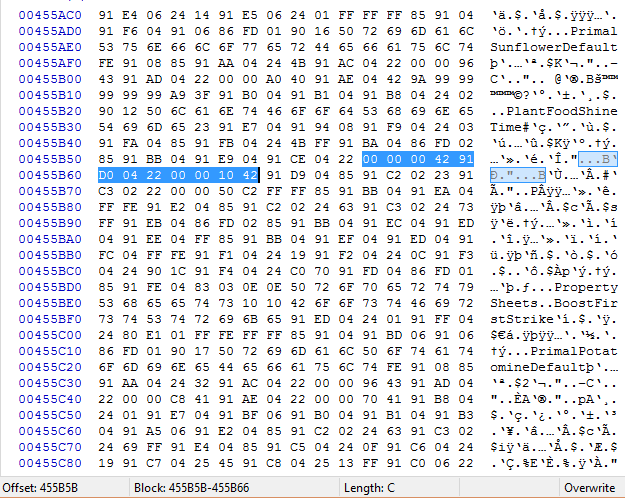 bytes. The bytes you want to edit are "00 42" and "10 42"
bytes. The bytes you want to edit are "00 42" and "10 42" - Change those to whatever you want, based on the recharge table above. Make sure that the first value (00 42) is lower than the second value.
Change how much sun she gives with plant food
- Search for "PrimalSunflowerDefault"
- Scroll down until you see this byte.
- Change that byte to whatever you want.
Primal Potato Mine
Change the time it takes to arm
- Search for "PrimalPotatoMineDefault"
- Scroll down until you see those bytes.
- Change those to whatever you want, based on the recharge table above.
Change how many duplicates it makes with plant food
- Search for PrimalPotatoMineDefault"
- Scroll down until you see
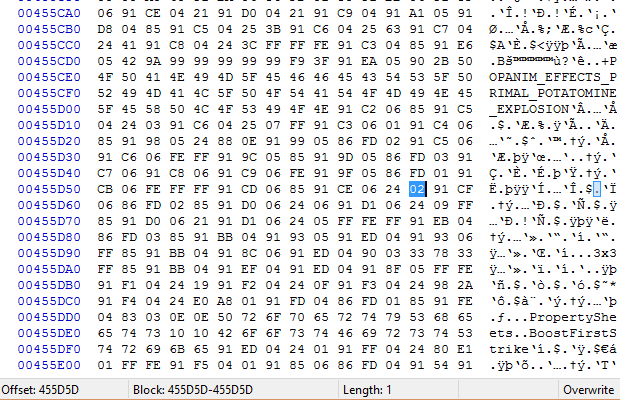 byte.
byte. - Change that byte to whatever you want*
Nightshade
Change the Damage of Normal Nightshade(non-shadow boosted)
*Normal
- Search for "NightshadeDefault"
- Scroll down until you see "BaseDamage$".
- Change those bytes after the $ to whatever you want*
*When Given Plantfood
- Search for "NightshadeDefault"
- Scroll down until you see "PfMeleeDamageProps"
- Find the nearest "$",Change those bytes after $ to whatever you want*
Shrinking Violet
Change the Shrink Time
- Search for "ShrinkingVioletDefault"
- Scroll down until you see "ShrinkTime"
- Next to these bytes, you should see the set of bytes: "22 00 00 C0 3F 91". Change the bytes "C0 3F" to whatever you want, based on the recharge table above.
Change the Shrink Area
- Search for "ShrinkingVioletDefault"
- Scroll down until you see these bytes: "22 00 00 00 40 91"
- Change the byte "40" into "42"
Moonflower
Change the Shadow-boosted Area of Moonflower
- Search for "MoonFlowerDefault"
- Scroll down until you see "BoostRadius"
- After that, you should see one set of bytes say: 22 00 00 c0 3f 91
- Change c0 3f into 00 41
Change the Value of Sun Increase per Moonflower
- Search for "MoonFlowerDefault"
- Scroll down until you see "SunPerNeighbor$"
- Change those bytes after the $ to whatever you want*
Change the Max Value of Sun that Moonflower produce
- Search for "MoonFlowerDefault"
- Scroll down until you see "MaxSunProduction$"
- Change those bytes after the $ to whatever you want*
Blooming Heart
Change the Value of Damage Increase Per Stack
- Search for "BloomingHeartsProjectile"
- Scroll down until you see "AdditionalDamagePerStack$"
- Change those bytes after the $ to whatever you want*
Change the Maxium Number Of Stacks
- Search for "BloomingHeartsProjectile"
- Scroll down until you see "MaximumStacks$"
- Change those bytes after the $ to whatever you want*
Change the Value of Stacks Added
- Search for "BloomingHeartsProjectile"
- Scroll down until you see "StacksToAdd$"
- Change those bytes after the $ to whatever you want*
Grimrose
Change the Number of Time to Activate(non-powered)
- Search for "GrimroseDefault"
- Scroll down until you see "NumTimesToActivateWhenNotPowered$"
- Change those bytes after the $ to whatever you want*
Change the Number of Time to Activate(Powered)
- Search for "GrimroseDefault"
- Scroll down until you see "NumTimesToActivateWhenPowered$"
- Change those bytes after the $ to whatever you want*
Change the Maxium Value of Zombies that Grimrose Kill when given PF
- Search for "GrimroseDefault"
- Scroll down until you see "MaxPlantfoodKills$"
- Change those bytes after the $ to whatever you want*
Dusk Lobber
- Dusk Lobber, or Fast Lobber
- Search for "DusklobberDefault"
- Scroll down until you see "ProjectileTypes..DusklobberDefault"
- After that, you should see two sets of bytes, they say: "42 CD CC CC CC CC CC 06 40 91" and "22 00 00 40 40 91"
- Change "06 40" into "80 3F", "40 40" into "80 3F"
Escape Root
Change the Value of Escape Root attack when given PF
- Search for "EscapeRootDefault"
- Scroll down until you see "PlantfoodAttackCount$"
- Change those bytes after the $ to whatever you want*
Reduce how long it takes to arm
- Search for "EscapeRootDefault"
- Scroll down until you see these bytes "22 00 00 20 41 90"
- Change those bytes to whatever you want, based on the recharge table above.
Zombie Specific Hacks
Zombot spawning
Edit what the Zombots summon.
- Search for "ZombossSpawnJump" until you find something about future zombies. (for example: future, future_armor1) Just press F3 to continously search for it.
- Once you find it, go here. That is where the code names of all zombies are.
- Now replace. Remember to nullify extra space if you want to replace something that has less number of letters than the original one.
Note: There is currently no way to edit what the Dark Ages - Neon Mixtape Tour zombots spawn, this only works for the four-legged cyclop zombots.
Zombot battles with new plants
Edit plants in conveyor belts.
- Search for "zombossmech_{choose either "egypt", "pirate", "cowboy", "future", "dark", "beach", "iceage", "lostcity", or "eighties"}
- When you find it, scroll up and down until you see some list of plants.
- Edit them. Remember to nullify if the new plant has less letters than the original.
Note: This is for Zomboss Battles only, editing plants on other conveyor-belt levels is still possible, you just need to search for the level, example, "Modern 16". For Far Future levels, it's "Future Prototype". (search it once, and all the level RTONs are together, in order, just keep scrolling).
Seed-Choosing Zombots
Make zomboss battles seed selection levels. Originally copied from this thread. Credit to MasterNinja321 for making the original thread. I've changed the wording around, but it's still generally the same his thread.
- Search for the code name of any boss
- Now, you should edit 3 things
- First, you need to find "CurrentLevel..ConveyorBelt". You need to change it to SeedBank. (If you edit ConveyorBelt into SeedBank, the result would be SeedBankBelt, so you need to nullify the Belt, if you do so, the result should be SeedBank....)
- Now, you need to search for ConveyerBelt ALONE, no words next to it to it. Change the ConveyorBelt into SeedBank (Once again, the result will be SeedBankBelt, nullify the Belt.)
- Now, here comes the most annoying part. You need to search ConveyorSeedBankProperties, you need to change it into SeedBankProperties (NOTE, you have to edit from start, as in ConveyorSeedBankProperties, then SeedeyorSeedBankProperties, then SeedBankSeedBankProperties, then SeedBankPropertiesoperties, nullify the operties at the very end.)
Boss code names:
Sphinx-inator: zombossmech_egypt
Plank Walker: zombossmech_pirate
War Wagon: zombossmech_cowboy
Tommorrow Tron: zombossmech_future
Dark Dragon: zombossmech_dark
Sharktonic Sub: zombossmech_beach
Tuskmaster 10,000 BC: zombossmech_iceage
Aerostatic Gondola: zombossmech_lostcity
Multi-stage Masher: zombossmech_eighties
This also works with levels which are normally conveyerbelt levels, though sun will not fall from the sky.
Seed-Choosing Conveyor Belt Levels
Make conveyor belt levels seed choosers (sun will not fall from the sky)
- Search for the code name of any conveyor level, example, "Modern 16".
- Now, you should edit 3 things
- First, you need to find "CurrentLevel..ConveyorBelt". You need to change it to SeedBank. (If you edit ConveyorBelt into SeedBank, the result would be SeedBankBelt, so you need to nullify the Belt, if you do so, the result should be SeedBank....)
- Now, you need to search for ConveyerBelt ALONE, no words next to it to it. Change the ConveyorBelt into SeedBank (Once again, the result will be SeedBankBelt, nullify the Belt.)
- Now, here comes the most annoying part. You need to search ConveyorSeedBankProperties, you need to change it into SeedBankProperties (NOTE, you have to edit from start, as in ConveyorSeedBankProperties, then SeedeyorSeedBankProperties, then SeedBankSeedBankProperties, then SeedBankPropertiesoperties, nullify the operties at the very end.
NOTE: For Far Future levels, you must search "Future Prototype". Note that the future conveyor levels don't have this in their RTONs, so you should just search it once (for Day 1), then just scroll.
Jester hacks
Edit what Jester Zombie deflects.
- Search for "JuggleableProjectiles"
- Below there you should see projectile names.
- Now replace one of the projectiles with the one you want.
Note: You can only replace and remove, not add, so you have to make him vulnerable to a projectile he originally can deflect and make him immune to projectiles he can't deflect.
Game Specific Hacks
Move Vase Power-up Sooner
This hack changes which wave you beat in Vasebreaker Endless that gives the Move Vase Power-up.
- Search "RewardPowerupAfterWave$"
- Change the byte after the "$" from 0F to 01.
Random Sun Falling
This hack is hard to explain, but it makes sun fall from the sky more frequently. It's quite erratic; you can have 3 suns fall at the same time! This makes some levels not even need sun producing plants. This hack was found by ErnestoAM
- Search for "SunCountdownMax". You will see a $, followed by a dot.
- Nullify the dot.
Switcheroo
NOTE: This is more game specific to me than plant specific.
Switch the places of plants or zombies in the almanac and the seed selection screen. Not really a beneficial hack, but you can do it anyway.
- Search for "TypeOrder."
- You should see a list of plants first. (zombies are in the bottom)
- Edit the names. You can only edit plants or zombies with the same number of letters. So for example, switch Torchwood with Chili Bean.
Note: Never in under any circumstances edit a plant to be a plant that is already there. For example, there's already a Chili Bean, and you replace Torchwood with Chili Bean, there cannot be 2 same plants, or else it crashes.
Extra Endless Zone Card costs nothing
- Search for "ExtraCardCost$"
- Delete the "$"
Breaking the Sun cap
- Search for "MaxSunCurrency$"
- Change the two bytes next to the "$" to FF 7F.
Make Silver Coins worth more
- Search for "CoinValue$".
- Change the hex next after the "$" from 0A to 7F.
Make Gems Worth more
- Search for "GemValue$".
- Change the hex next after the "$" from 01 to 7F.
Make Money Bags give more Silver Coins
- Search for "ContentsCount$".
- Change the hex next after the "$" from 05 to 7F.
Hack that don't work/Aren't .section hacks.
Editing the Game's text
Note: this is a LawnStrings.txt hack. You won't find this in the .section file.
Edit the game text, that includes, almanac entries, plant names, zombie names, trophy names, but not achievement names.
- Search for the exact name of the game text. That means, "Ctrl + F", and remember to check the Unicode box in the search box before searching. Editing game text is different than editing others, this time, you don't search code names. Example: Don't search "holonut", search "Infi-nut" instead.
- Now edit it, but keep the dots. One small mistake and all game text goes "<MISSING>"
- Now this is the hard-to-explain part: If your edited text is shorter than the original, nullify the remaining, but in nullifying, the other hex codes are not 00, but is 0A. Try to find the pattern starting from the end of the originally nullified code. For example, the original nullifying pattern is (starting backwards) is 00 0A 00 0A, just keep that pattern going until you get to the edited text. For almanac entries, for the ending letter, the code next to the nullified "00", next to the letter, must be 2E.
Useless hacks
There's no point to these, but they're possible!
Costume Removal
- To remove all costumes, search "CostumeList" and nullify it. This method removes all costumes, there's no way to choose which costumes to keep or to remove. Also, since the 2.9 update, you may not want to do this.
Thyme Warp strobe
- Search for ThymeWarpDefault
- Scroll down until you find "ConditionsRemovedByWarping"
- Nullify that
This happens
| PVZ2 CTG Modding Guide Pages | |
|---|---|
| Hub · Possible Mods · Archive | |
